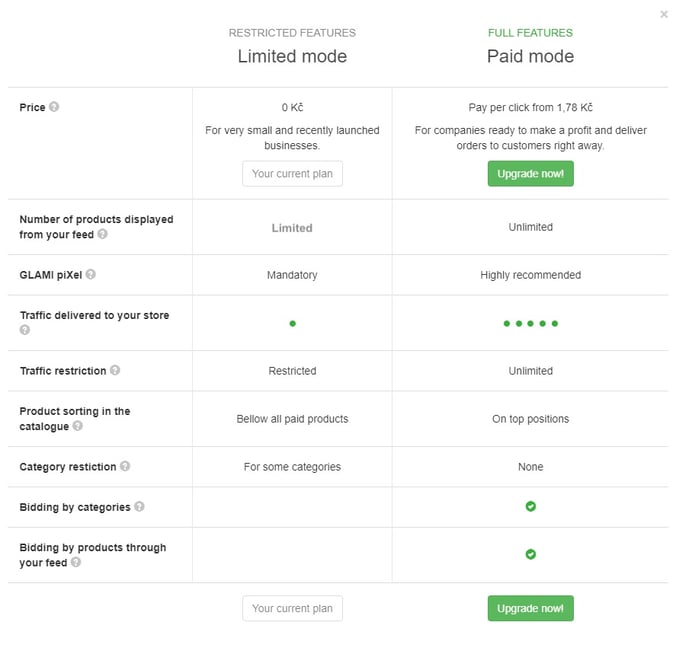According to your business needs, you can choose the type of mode which will suit you best:
Priority mode (paid)
If you want to use the Priority mode, you need to charge credit in the dashboard. While using this mode, products will have priority visibility and will be displayed above the products in restricted mode.
You will get premium position for your products and significantly higher traffic. Thanks to the implementation of GLAMI piXel, GLAMI will be tailored to the customers’ preferences, showing them e-shops with which the customers already made some interaction and are more likely to make a purchase there.
Based on this mode, you can optimize your GLAMI results.
Restricted mode (free)
This mode allows you to advertise only limited number of products free of charge.
Implementation of GLAMI PiXel is a requirement to activate your e-shop and to display your products in this mode. The number of products allowed on GLAMI catalog depends on the country you are based in. Products will be displayed after the products in Priority mode and have also limited traffic.
Here is the breakdown of both business modes details: