GLAMI CSS
GLAMI CSS is an additional service to GLAMI that allows placing products through Shopping Ads on Google general search results pages on your behalf. This is a feature that allows you to expand the number of users you can reach with GLAMI.
What is GLAMI CSS?
The Comparison Shopping Service is an entity which can place products on behalf of multiple merchants on Google Shopping Ads. GLAMI, as a fashion search engine is eligible to be part of the CSS and thus, advertise on your behalf.
There are certain conditions that need to be fulfilled in order for your e-shop to be part of GLAMI CSS.
How can I join GLAMI CSS?
The process of joining is very simple. If you meet all the criteria below, your e-shop will be automatically enrolled in GLAMI CSS.
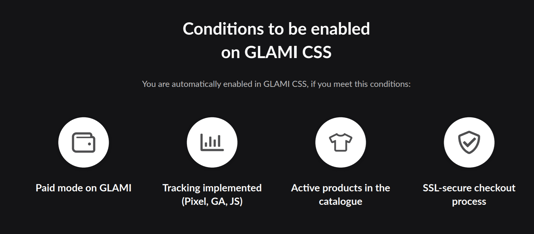
Why should I join CSS?
- An automatic and simple solution - We do all the services for you including the setup of the account in Google Merchant Center (GMC), preparing the feed for GMC, the setup of Google Ads campaigns and most importantly, optimising towards your target COS.
- You only pay for the clicks generated by GLAMI CSS - There is no special fee connected to the setup and management of GLAMI CSS services.
- Save up to 20% of costs with GLAMI CSS - Due to European Commission's antitrust policy Google is running a 20% discounted auction for non-Google CSS providers. You are able to notice this by higher traffic volumes on similar avg. CPC or by the same traffic volume on a lower avg. CPC generated by GLAMI CSS when compared with Google Shopping.
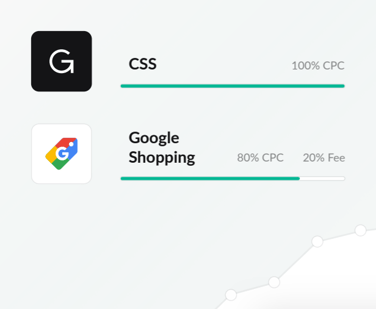
How can I know if I opted out from GLAMI CSS in GLAMI Partner Dashboard?
Opting out in GMC
Choose your e-shop from the left panel (if you have more than one) > Tools > GLAMI CSS > Overview > if opted out there will be a red notice in Error listing from Google section.
Opting out in GLAMI
Choose your e-shop from the left panel (if you have more than one) > Tools > GLAMI CSS > Overview > if opted out there will be a Inactive notice next to GLAMI CSS title and there's no Error listing from Google info.
.png?width=688&height=254&name=image%20(8).png)
I opted out from GLAMI CSS in GMC - how can I opt back in?
Follow these instructions on how to opt back in to GLAMI CSS in Google Merchant.
Sign in to your Merchant Center account.
Click the gear icon, then click “Shopping ads setup” under “Tools”.
Expand the “CSSs” panel under "Comparison Shopping Services (European Economic Area, the United Kingdom, and Switzerland)".
In the "Enabled" column, check the box next to the CSS you'd like to enable.
Click Save.
I opted out from GLAMI CSS in GLAMI Partner Dashboard- how can I opt back in?
Choose your e-shop from the left panel (if you have more than one) > Tools > GLAMI CSS > Overview > Click request GLAMI CSS.
(Please note that other conditions to receive GLAMI CSS traffic are: paid mode on GLAMI for 6 weeks after first activation, implemented tracking, active products in GLAMI catalog and SSL-secure checkout process.)
.png?width=688&height=504&name=image%20(7).png)
FAQ's
We understand that you have doubts on having multiple CSSes advertising on your behalf. Some merchants are afraid of using multiple CSS providers at same time as there is fear of cannibalisation. The logic is having one CSS is good as you are not competing against yourself in an auction thus your campaign CPCs are not increased artificially. Right? Well, this is not exactly true. Read further and let us explain the principle and recommendations on how to tackle this concern.
How does the ad auction work in case of using multiple CSSes?
Here is an example. Imagine you use 3 CSS providers: Google Shopping CSS, GLAMI CSS and Good Value CSS (imaginary CSS). For “black dresses” search query, only one of the CSSes is providing the ads. Let's say that GLAMI CSS won this auction. This means that all of the products for your e-shop are displayed by GLAMI CSS as it has the highest Ad Rank. Depending on the search query accuracy, your e-shop will gain certain positions. It could happen that your e-shop is displayed multiple times per one result but always with a different product. Your products are not competing against each other directly in an auction.
Remember, this logic below applies to each search result:
- multiple products with different EANs per 1 merchant per 1 CSS
- 1 product EAN per 1 search result for 1 merchant per 1 CSS
How is my campaign CPC calculated?
Max. CPC is not your actual CPC. You pay for each click the amount which is slightly higher than the one of your competitor. Here is an example. Imagine that there are only 2 entities for the auction. You and Competitor X. If you set 10€ max. CPC and Competitor X sets 5€ max. CPC, for the click generated in this auction you will pay approx. 5,01€. Meaning, even if you would put 20€, 30€ or 50€ max. CPC, you will still pay only 5,01€.
Are you competing against your own products if using multiple CSS providers?
Short answer: if you are having the same goal set for each of the CSSes, then NO. The CSS provider with higher Ad Rank with the same CPC will be chosen to be part of the auction.
Long answer, as per CPC calculation, your actual CPC is dependent on competition only. As you are part of the auction with only 1 CSS provider, your CPC cannot be second-priced by your other CSSes.
Again an example. You use Google Shopping CSS and GLAMI CSS. Between those two CSS providers, the one with higher Ad Rank enters the auction for the search term. Let's say that GLAMI CSS has a higher Ad Rank, thus only GLAMI CSS enters the auction and only GLAMI CSS Shopping ads are displayed. The user likes the GLAMI CSS ad and clicks on it. How is the CPC calculated? It depends on the competitors’ bids. How much you pay exactly for CSS traffic can be found in your GLAMI admin dashboard.
Useful definitions and resources:
Ad Rank is calculated using your bid amount, your auction-time ad quality, the Ad Rank thresholds, the competitiveness of an auction,the context of the person’s search, and the expected impact of assets and other ad formats.
GSE Fee (Google Shopping European Fee) - a fee that was imposed on Google because of the European Commission regulation of Google Shopping ads. Google Shopping has to be a stand-alone profitable product in the EU. That is why the 20% margin has to be introduced. It is applied to every Google Shopping CSS’ auction.
Here’s an example: you are advertising your products via Google Shopping CSS only. You have your bid set to 1€. Approx. 20% GSE Fee is introduced, meaning that your Shopping ad is entering the auction as if it had the bid of 0.8€. If we set the bid of 1€ with GLAMI CSS for you, the bid entering the auction stays unchanged (1€).
Google Shopping CSS FAQ with scenarios for merchants using multiple CSSes