How to change the settings and the information on your account
To update your account, navigate to section "Settings and contact info".
If you need to edit XML link or update the contact details, please login to your GLAMI Dashboard and click on "Settings and contact info" (marked yellow).
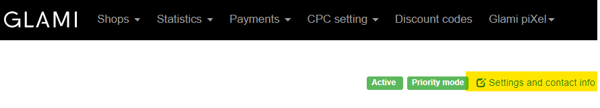
In section "Settings and contact info" you are able to change:
- Shop name
- URL address of the XML feed
- Contact details
- Delivery details
- Return policy
- Logo
Invoicing settings
If you want to Change information related to payments, you can do that in tab "Payments" > "Invoicing settings" :
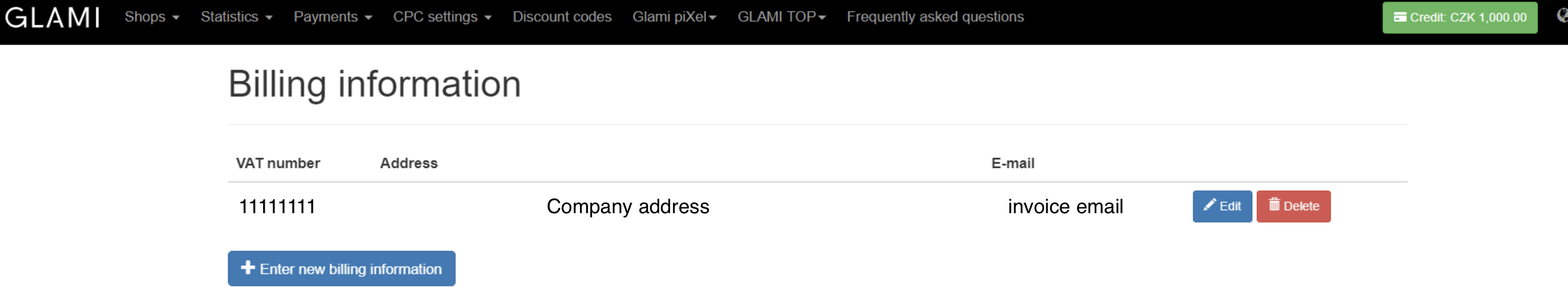
Forgotten password
If you want to change your password, click on the profile icon in top right corner and go to profile settings:
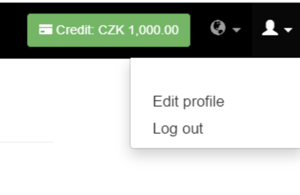
It is not possible to change the login email after registration.
In case you forget the password to login, please click "Forgotten password".
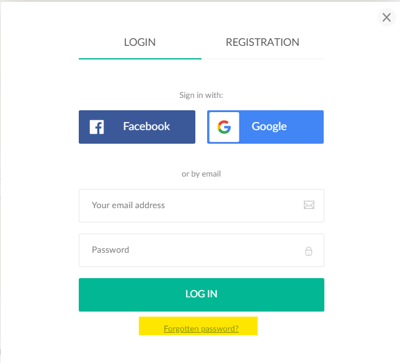
Please add your email address and you will receive the link to reset the password.
💡 If you need to change your login email, please contact your Account Manager.