How to activate your e-shop in different GLAMI markets or add more e-shops to the same market
If you are interested in activating your e-shop on different GLAMI markets, or add more e-shops to the same market, here you can find how to do so.
How to activate your e-shop in different GLAMI markets
Your shop is eligible to be listed on any GLAMI countries if you deliver products in that country. Below you can double check the map of our markets.
The fastest way to join is by registering your shop on GLAMI:
Romania, Czech, Slovakia, Hungary, Croatia, Slovenia, Greece, Bulgaria, Lithuania, Latvia, Estonia, Brazil and Turkey and the Account Manager which is responsible for the market will get in touch with you shortly.
💡 Things to have in mind before registering your e-shop:
- We highly recommend to have XML feed in the local language
- GLAMI piXel implemented correctly
- Credits that you top up on one market will be used and spent for traffic only on that market. To have Priority mode on each market it is necessary to top up the credits on each market.
Adding more e-shops to the same GLAMI market
If you decide to add more e-shops to the same GLAMI market where you already have an e-shop listed, you can do that by logging into your account.
On the top bar please click on the tab "Shops" > "Add shop" and fill out the basic details.
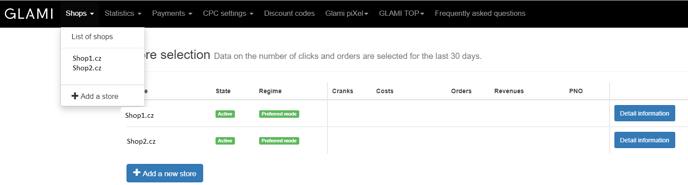
After checking the product feed, Account Manager will get in touch with you shortly.