What is bidding and how to bid to get more traffic
Bidding is increasing your default CPC price in order to get better visibility and therefore more orders. You can learn more about how it works here.
Why do we recommend bidding?
The bidding function enables you to move your products to higher positions in our catalogue. This means that these products will be seen by more users of the catalogue, and you will get more orders than before. For best results, we recommend monitoring your stats for at least two weeks and then gradually increasing your bids.
💡 Start with the products or categories with the best performance, because you are most likely to succeed in this area as well.
Bidding process
1. As an e-shop, your first task is to define your target COS.
2. Then you need to assess where it makes sense to bid. If your category's defined COS in your category is 30%, your current CPC is $0.05 and a current COS is 10%, this is a category where you can significantly increase your cost-per-click (100% or more).
3. The result is more traffic in that category and more orders. For a higher cost-per-click, the COS will also rise.
💡 If COS is still below your target, you can increase your CPC bid even further to maximise your revenue while maintaining a reasonable margin.
Bidding options:
1. Increasing CPC settings in your administration section
2. Using the GLAMI_CPC element in the feed
Bidding settings:
1. You can bid for the entire category (subcategory) in your administration under CPC settings. If you bid through administration, you bid by increasing the CPC price percentage and bidding on the selected category. Below, you can see how it looks in your Admin section.
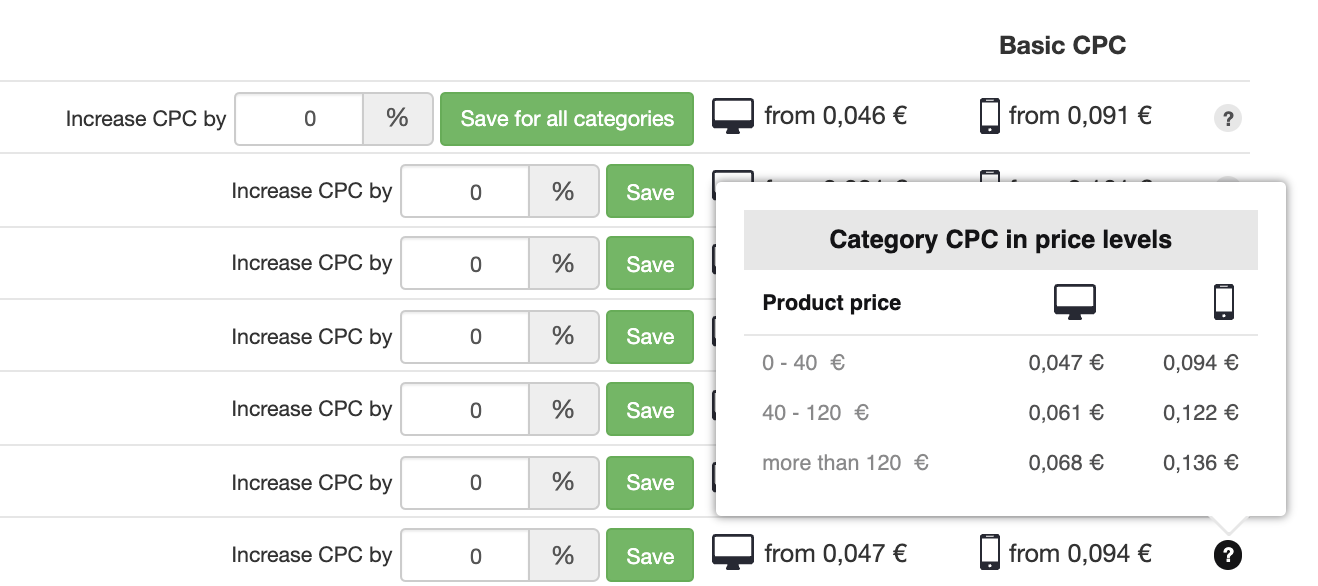
2. For the specific products, add the GLAMI CPC parameter into the feed by using absolute numbers. This method will help you with optimization at the product level and improve the position of your successful products (bestsellers). In the feed, you enter CPC for desktop, and for mobile, the price is automatically recalculated based on the proportional increment that you can find in the administration in the CPC Settings section.
Important information
- If you bid with a percentage on categories in the administration and also specify the GLAMI_CPC parameter, the highest calculated value is charged as the final CPC.
- Bidding is only possible above the default CPC price.
- Mobile CPCs are automatically recalculated based on the difference in conversion rates between mobile and desktop.
- Feed CPC values will only be used if they are higher than our base CPC for that category.
💡 For more details, please go through your CPC settings on GLAMI.